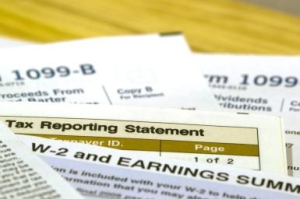How To File Old Tax Returns
If you’ve missed the April 15th deadline but for whatever reason, you STILL need to file your tax return, you might be a little confused as to what to do. Do you need to mail it? Can you send it in via E-File? Keep reading to find out your options.
Current Tax Year and Date Is BEFORE October 15th
If you missed the deadline but you are filing before October 15th, then you can still E-File your return. The IRS shuts down the E-File system in October to get everything ready for the next filing season, so you only have until then to get your return transmitted. Your options for doing this are to:
- Use IRS Free File or Fillable Forms. There are stipulations regarding these options which you can read more about here.
- Use Commercial Software.
- Find an Authorized E-File Provider. File Old Tax Returns is an authorized E-File Provider via Wilson Rogers & Company, Inc. We can gladly help you in preparing, filing and transmitting your current year tax return.
Current OR Prior Tax Year and Date Is AFTER October 15th
Well, that means that you’ve missed the E-File window and your only option is to mail a paper copy of your return to the IRS.
The following are the steps you need to take to get your return prepared and ready for mailing:
- Gather your supporting documents. Look for your old tax documents, such as W-2s, 1099s, or 1098s. You will need these documents to file your return(s), as the IRS will expect you to report on your return what was reported to them via these forms.
- Request transcripts if necessary. The most elusive documents for most clients are their wage and income forms. The easiest way to obtain them is to contact your old company. However, it’s never a sure bet that they’ll have the information on record, especially if it’s from several years ago. Alternatively, you can always get copies directly from the IRS by requesting a “Wage and Income” transcript via the IRS Get Transcript Service. If you can’t access the web service you can always use Form 4506-T, Request for Transcript of Tax Return
- Prepare your return(s). This is where the rubber meets the road. The three steps that we outline under preparing your return before E-File shuts down apply here. You can use the IRS fillable forms, find prior year software or hire a tax professional. If you want to know how our process works, just download these instructions or give us a call at 844-TAXES88 (844-829-3788).
- For filing back taxes, you should seriously consider hiring a tax professional. Since you are already late on filing, it would be in your best interest to file accurate returns the first time. This way, you don’t have to worry about a bunch of back and forth with the IRS asking you to make corrections via dozens of letters to your house.
- A tax professional can also help to ensure that all of the deductions and credits applicable to that year are applied to your return. Remember, tax law changes each year and remember what was applicable in 2007 in 2015 might be a bit of a stretch. But services such as ours always retain the applicable reference literature so that we can prepare an accurate return, not matter how many years late it is being filed.
- Mail In Your Return. In this post we tell you the addresses where you can send your old tax return once you’ve finished preparing it. Note that you must send it to a different IRS Service Center depending on 1) if you are sending them money or not and 2) where you live.
- Address any balances owed. This post from our sister site discusses how to deal with any outstanding balances. Our basic recommendation is to 1) respond to any IRS or state correspondence, 2) assess what options are available to you and 3) enter into an appropriate resolution. Once you’ve filed the returns and addressed the balances (if any) you are ready to move forward. Just make sure that you remember to file your returns going forward or you’ll find yourself reading this post all over again!